1. Now, open http://web2.pdfonline.com/index.asp and create a new account
2. Log in to your new account and create your button, see the picture below :



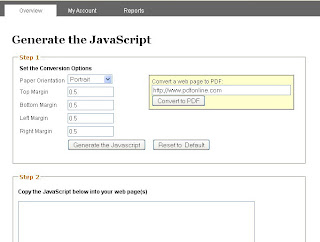
Save As PDF Button in Your Blog Post
3. Click "Generate the Javascript"
4. Copy the Javascript code
5. Log in to your blogger.com account
6. Go to the Layout Section - Edit HTML
7. Click "Expand Template Widget"
8. Find (Press Ctrl-F) this tag
9. Paste the Javascript Code after (below) this tag
10. Save your template and see the result. Now you have a Save As PDF button in your page.



0 comments:
Post a Comment